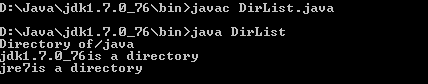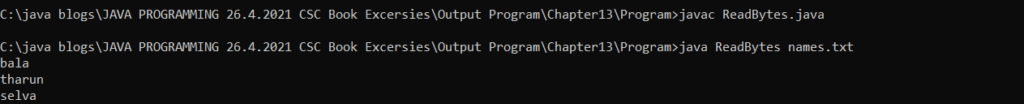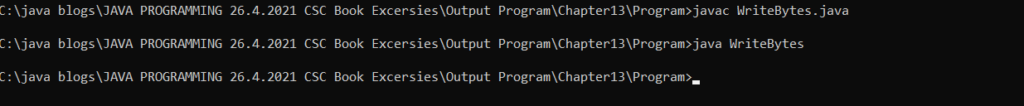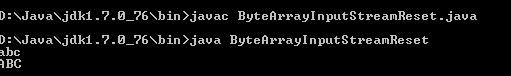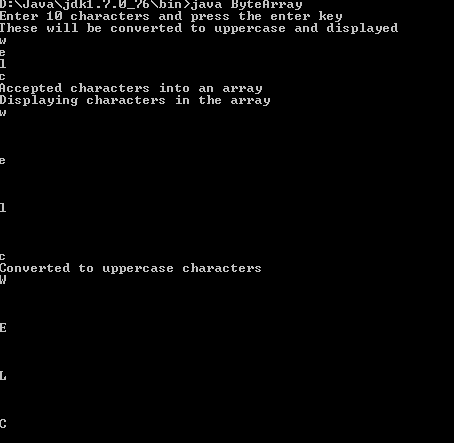Demonstrate File…
Example : FileDemo First create a new file called COPYRIGHT under a new folder called java. import java.io.*;
class FileDemo
{
static void p(String s)
{
System.out.println(s);
}
public static void main(String args[])
{
File f1=new File("./java/copyright.java");
p("File Name:"+f1.getName());
p("Path:"+f1.getPath());
p("Abs Path:"+f1.getAbsolutePath());
p("Parent:"+f1.getParent());
p(f1.exists()?"exists":"does not exists");
p(f1.canWrite()?"is writeable":"is not writeable");
p(f1.canRead()?"is readable":"is not readable");
p("is"+(f1.isDirectory()?"":"not"+"a directory"));
p(f1.isFile()?"is normal file":"might be a named pipe");
p(f1.isAbsolute()?"is absolute":"is not absolute");
p("File lastmodified:"+f1.lastModified());
p("File size:"+f1.length()+"Bytes");
}
}
Output : FileDemo Directories in Java… Example : DirList import java.io.File;
class DirList
{
public static void main(String args[])
{
String dirname="/java";
File f1=new File(dirname);
if(f1.isDirectory())
{
System.out.println("Directory of"+dirname);
String s[]=f1.list();
for(int i=0;i<s.length;i++)
{
File f=new File(dirname+"/"+s[i]);
if(f.isDirectory())
{
System.out.println(s[i]+"is a directory");
}else
{
System.out.println(s[i]+"is a file");
}
}
}else
{
System.out.println(dirname+"is not a directory");
}
}
}
Output : DirList File Stream in Java… ReadBytes in Java… import java.io.*;
class ReadBytes
{
public static void main(String args[])
{
FileInputStream infile=null;
int b;
try
{
infile=new FileInputStream(args[0]);
while((b=infile.read())!=-1)
{
System.out.print((char)b);
}
infile.close();
}
catch(IOException ioe)
{
System.out.println(ioe);
}
}
}
Output : ReadBytes WriteBytes in Java… import java.io.*;
class WriteBytes
{
public static void main(String args[])
{
byte cities[]={'d','e','l','h','i','\n','C','h','e','n','n','a','i','\n','L','o','n','d','o','n','\n'};
FileOutputStream ofile=null;
try
{
ofile=new FileOutputStream("city.txt");
ofile.write(cities);
ofile.close();
}
catch(IOException ioe)
{
System.out.println(ioe);
System.exit(-1);
}
}
}
Output : WriteBytes import java.io.*;
class ByteArrayInputStreamReset
{
public static void main(String args[])throws IOException
{
String tmp="abc";
byte b[]=tmp.getBytes();
ByteArrayInputStream in=new ByteArrayInputStream(b);
for(int i=0;i<2;i++)
{
int c;
while((c=in.read())!=-1)
{
if(i==0)
{
System.out.print((char)c);
}
else
{
System.out.print(Character.toUpperCase((char)c));
}
}
System.out.println();
in.reset();
}
}
}
Output : ByteArrayInputStreamReset ByteArrayOutputStream in Java… Example : ByteArray import java.io.*;
class ByteArray
{
public static void main(String args[])throws Exception
{
ByteArrayOutputStream f=new ByteArrayOutputStream(12);
System.out.println("Enter 10 characters and press the enter key");
System.out.println("These will be converted to uppercase and displayed");
while(f.size()!=10)
{
f.write(System.in.read());
}
System.out.println("Accepted characters into an array");
byte b[]=f.toByteArray();
System.out.println("Displaying characters in the array");
for(int l=0;l<b.length;l++)
{
System.out.println((char)b[l]);
}
ByteArrayInputStream inp=new ByteArrayInputStream(b);
int c;
System.out.println("Converted to uppercase characters");
for(int i=0;i<1;i++)
{
while ((c=inp.read())!=-1)
{
System.out.println(Character.toUpperCase((char)c));
}
System.out.println();
inp.reset();
}
}
}
Output : ByteArray Example : DataStream import java.io.*;
class DataStream
{
public static void main(String args[])
{
DataInputStream dis=null;
DataOutputStream dos=null;
File intfile=new File("rand.dat");
try
{
dos=new DataOutputStream(new FileOutputStream(intfile));
for(int i=0;i<20;i++)
dos.writeInt((int)(Math.random()*100));
}
catch(IOException ioe)
{
System.out.println(ioe.getMessage());
}
finally{
try
{
dos.close();
}
catch(IOException ioe)
{}
}
try
{
dis=new DataInputStream(new FileInputStream(intfile));
for(int i=0;i<20;i++)
{
int n=dis.readInt();
System.out.print(n+" ");
}
}
catch(IOException ioe)
{
System.out.println(ioe.getMessage());
}
finally
{
try
{
dis.close();
}
catch(IOException ioe)
{}
}
}
}
Output : DataStream Stream Tokenizer in Java… Example : WordCounter import java.io.*;
public class WordCounter
{
public static void main(String args[])throws IOException
{
FileReader fr=new FileReader("./java/copyright.java");
StreamTokenizer input=new StreamTokenizer(fr);
int tok;
int count=0;
while((tok=input.nextToken())!=StreamTokenizer.TT_EOF)
if(tok==StreamTokenizer.TT_WORD)
{
System.out.println("Word Found:"+input.sval);
count++;
}
System.out.println("Foun"+count+"words in temp.txt");
}
}
Output : WordCounter