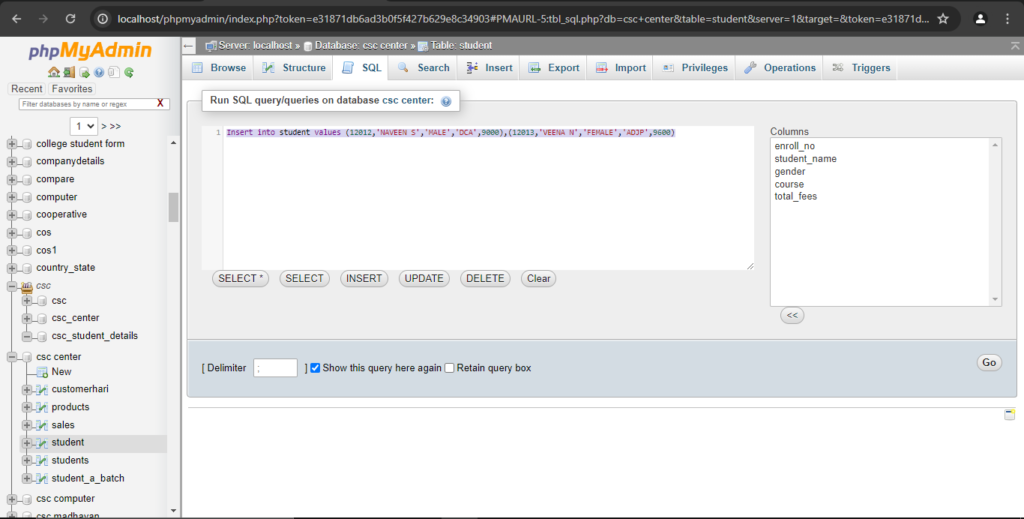Let’s insert a record into our table. To insert data into a table, we would need to use the INSERT INTO command. To do this, we’ll use the following syntax:
INSERT INTO table_name (field 1, field2, …) VALUES (value1, value2, …)
When supplying the values to be inserted into the table, the following should be considered while dealing with different data types.
- String data types – all the string values should be enclosed in single quotes.
2. Numeric data types – all numeric values should be supplied directly without enclosing
them in single or double quotes.
3. Date data types – enclose date values in single quotes in the format ‘YYYY-MM-DD’.
Insert into student values (12011,'HARISH G','MALE','HDCA',14800)
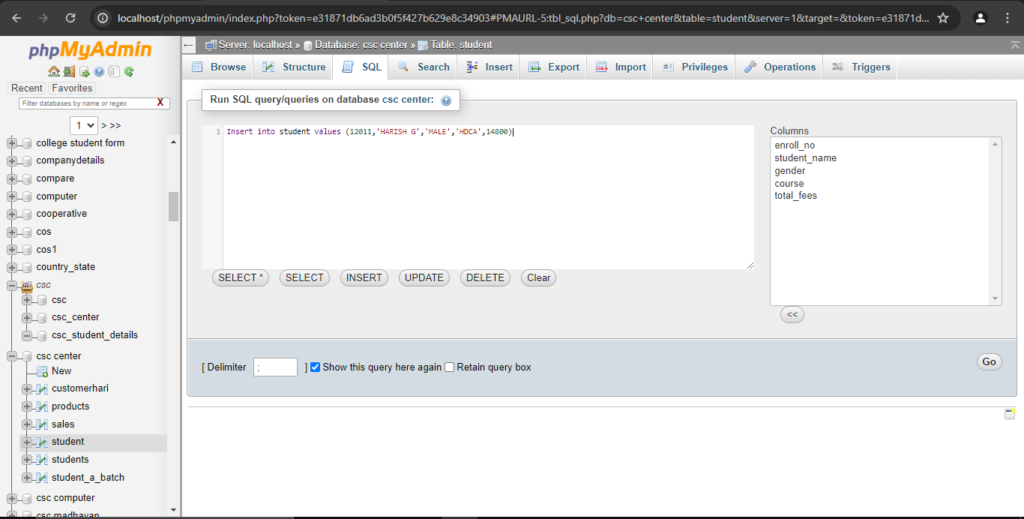
Inserting Multiple Rows Into a Table
Insert into student values (12012,'NAVEEN S','MALE','DCA',9000),(12013,'VEENA N','FEMALE','ADJP',9600)
On executing the above command, the following appears….